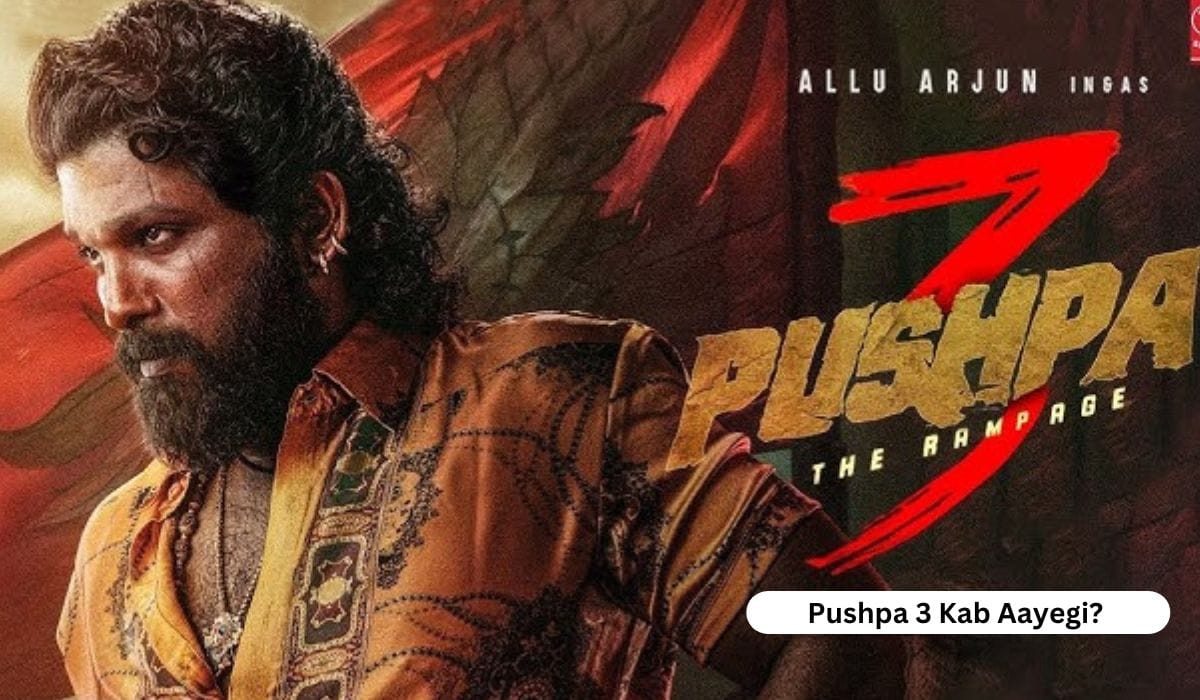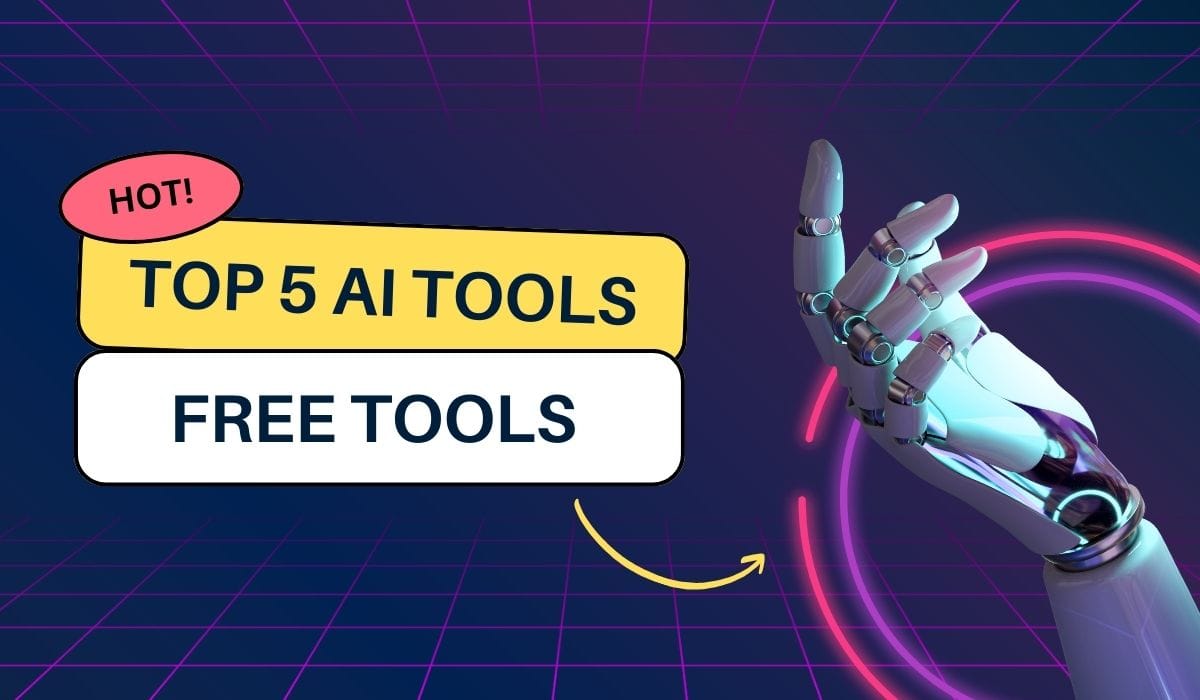Convert Image to PDF
Select multiple image files to combine them into a PDF document.
Conversion Result
No file converted yet.
Step-by-Step Guide on Using the Image to PDF Tool
Step 1: Access the Tool
Start by navigating to our Image to PDF Converter page. You’ll see a simple, user-friendly interface designed for quick conversion.
Step 2: Select Your Images
- Click on the “Choose Files” button to upload your images.
- You can select multiple images at once if you’d like to create a multi-page PDF.
- Supported formats include JPEG, PNG, BMP, and more.
Step 3: Arrange the Images (Optional)
- After uploading, you can drag and drop the images to arrange them in the desired order.
- This feature is especially useful if you’re combining several images into one PDF.
Step 4: Choose PDF Settings
Some tools allow you to customize your PDF settings, such as:
- Page Size: Select standard sizes like A4, Letter, etc.
- Orientation: Choose portrait or landscape mode.
- Margins: Adjust margins as needed.
Step 5: Convert and Download
- Once you’re satisfied with the settings, click the “Convert to PDF” button.
- The tool will quickly process your images, creating a PDF that you can download instantly.
- Click the “Download PDF” button to save your file to your device.
Additional Tips for Using the Image to PDF Converter
- Optimize Image Quality: Ensure your images are high resolution to get the best PDF output.
- Use Batch Conversion for Multiple PDFs: Some tools let you convert each image into separate PDFs in one go.
- Experiment with Layout Options: For documents like photo albums or presentations, adjusting the page layout can make a big difference.
Frequently Asked Questions
1. Can I convert any image format to PDF? Yes, our tool supports popular formats like JPEG, PNG, BMP, and GIF.
2. Is my data secure? Yes, our tool doesn’t store your files on any server. The conversion happens locally on your device for maximum security.
3. Can I convert multiple images into a single PDF? Absolutely! Just select multiple images, arrange them in your preferred order, and convert them into one PDF.
4. Is the Image to PDF Converter free? Yes, our tool is completely free to use. You can convert as many images as you want without any cost.
5. Can I use the tool on my mobile device? Yes, our converter is mobile-friendly and works on both Android and iOS devices.
Conclusion
Our Image to PDF Converter is a fast, reliable, and user-friendly tool for turning your images into high-quality PDF documents. Whether you need a single PDF page or a multi-page PDF, this tool makes the process easy. Start using it today to save time, organize your files, and enhance the way you share documents.