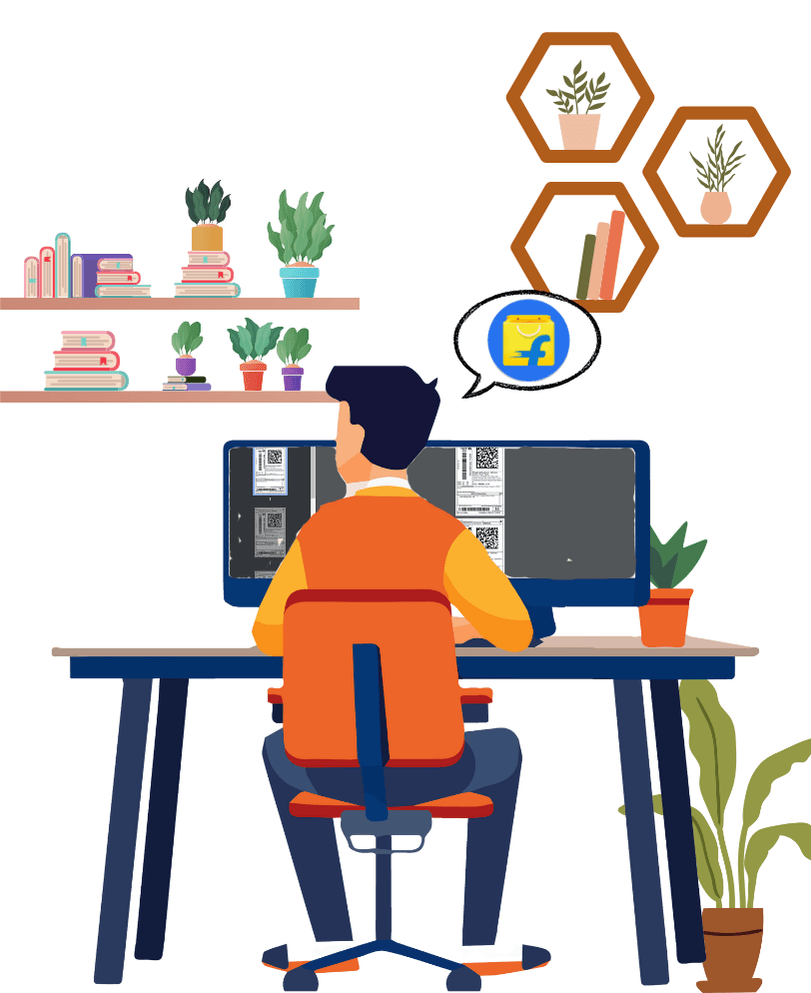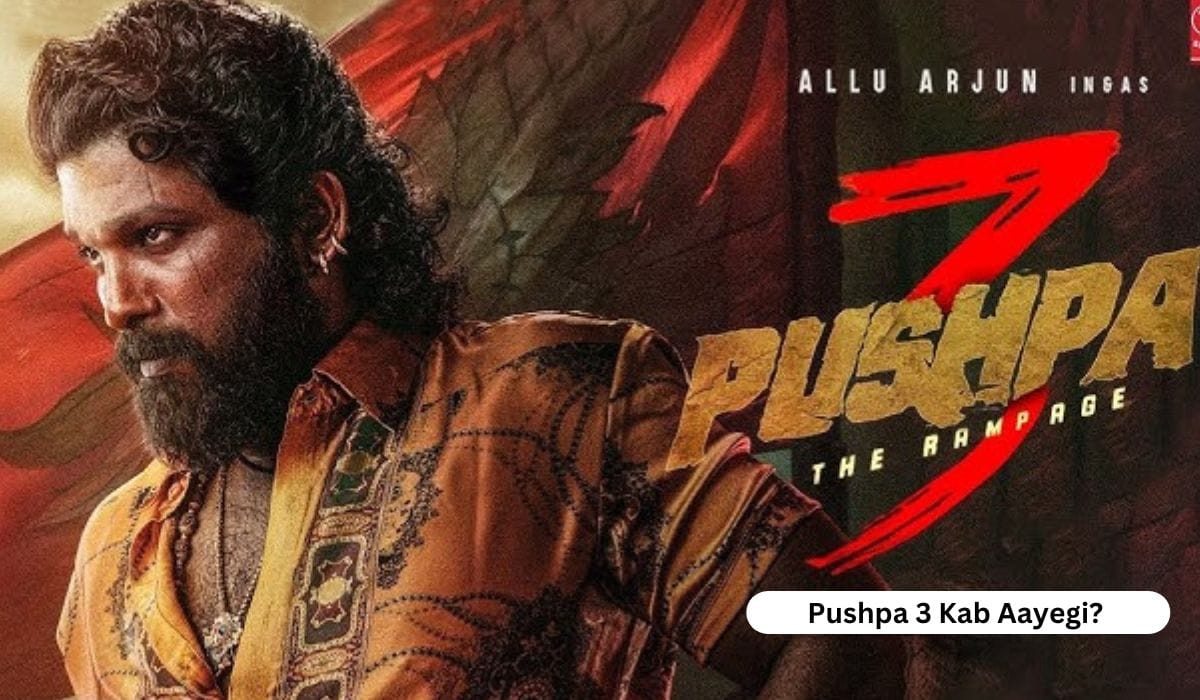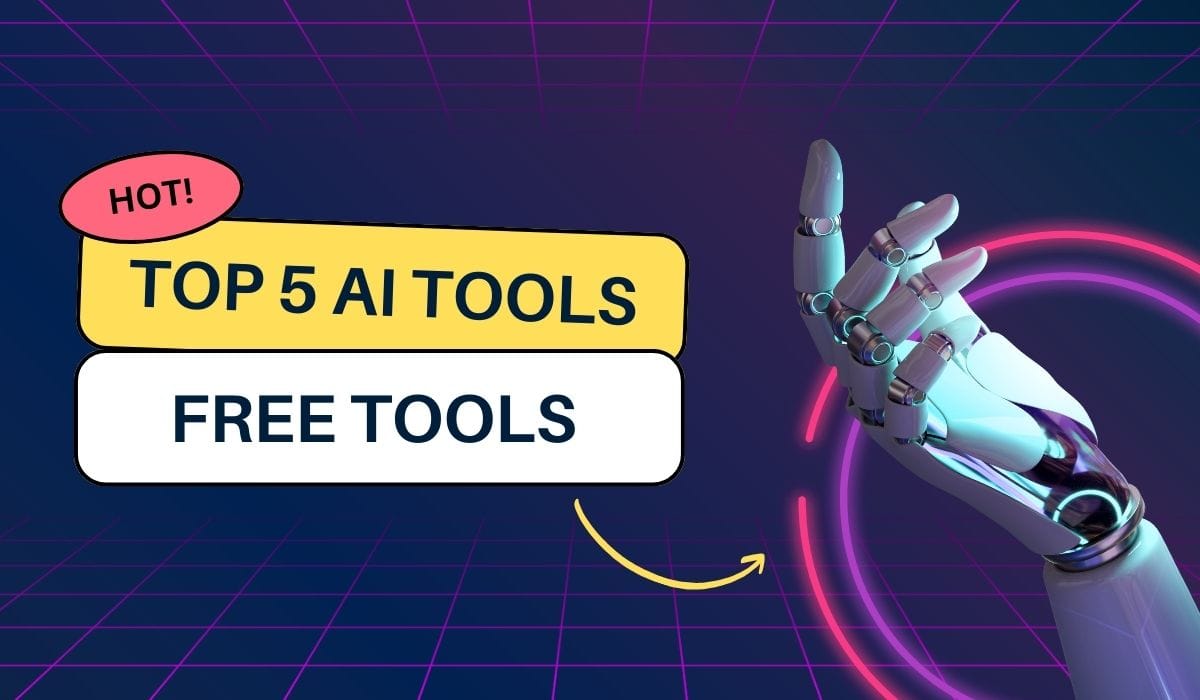Managing shipping labels efficiently is crucial for eCommerce sellers, especially when handling bulk orders. Glowroad sellers often face challenges in cropping and organizing labels. With PDF-Crop.com, this process becomes seamless and time-saving. This guide walks you through the steps to crop Glowroad shipping labels online.
Why Crop Glowroad Shipping Labels?
Cropping shipping labels ensures they fit perfectly on packages, reducing waste and improving presentation. Properly cropped labels:
- Enhance the professional look of your shipments.
- Make scanning and processing at courier centers smoother.
- Save paper and ink when printing.
Steps to Crop Glowroad Shipping Labels Online Using PDF-Crop.com
- Visit PDF-Crop.com
Go to PDF-Crop.com, a user-friendly platform designed to handle shipping label cropping efficiently. - Upload Your PDF
- Click on the “Upload” button.
- Select your Glowroad shipping label PDF.
- The tool supports bulk uploads, so you can process multiple labels at once.
- Adjust the Crop Area
- Drag and resize the cropping tool to fit the label area.
- You can crop individual labels or apply the same crop settings to all pages in the PDF.
- Preview Your Changes
- Use the preview feature to ensure the cropped labels are accurate.
- Adjust as needed for precision.
- Download the Cropped Labels
- Click “Crop and Download” to save your labels.
- The tool ensures your output is printer-ready.
Benefits of Using PDF-Crop.com for Glowroad Labels
- Time-Saving: Process multiple pages at once.
- Precision Cropping: Ensure labels are accurately cropped.
- Ease of Use: No technical expertise required.
- Cost-Effective: Free to use for basic needs, with affordable advanced features.
Conclusion
Cropping Glowroad shipping labels online has never been easier. PDF-Crop.com simplifies the process, ensuring you can focus more on growing your business rather than struggling with technical tasks. Try it today and experience hassle-free label management.