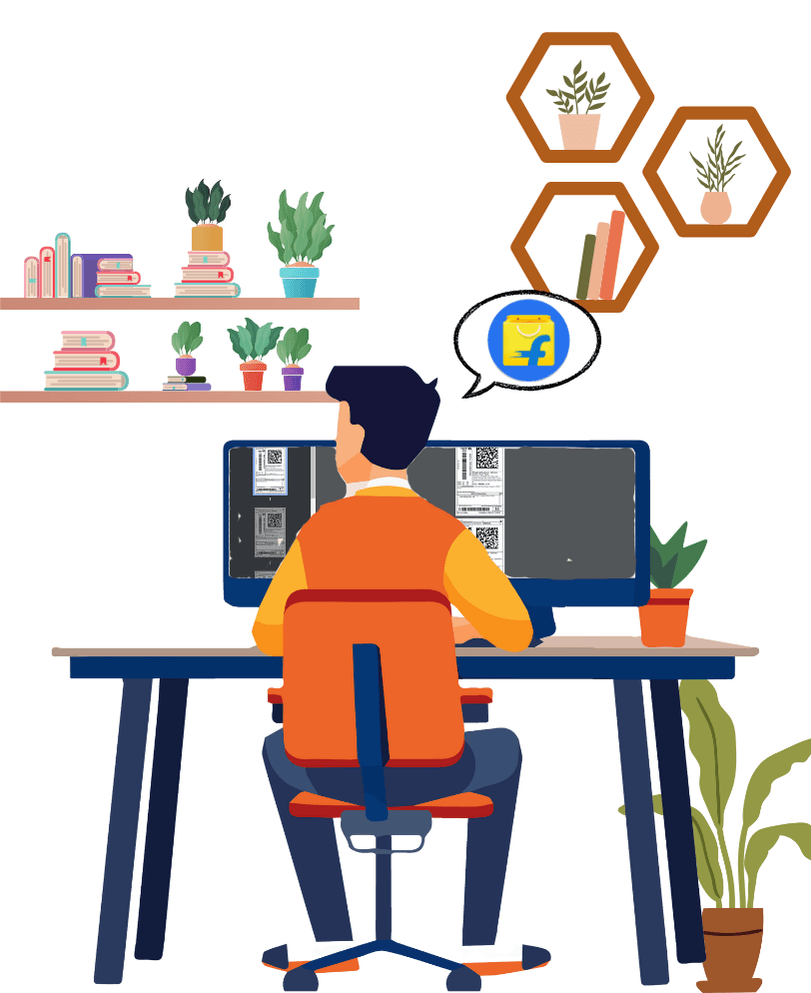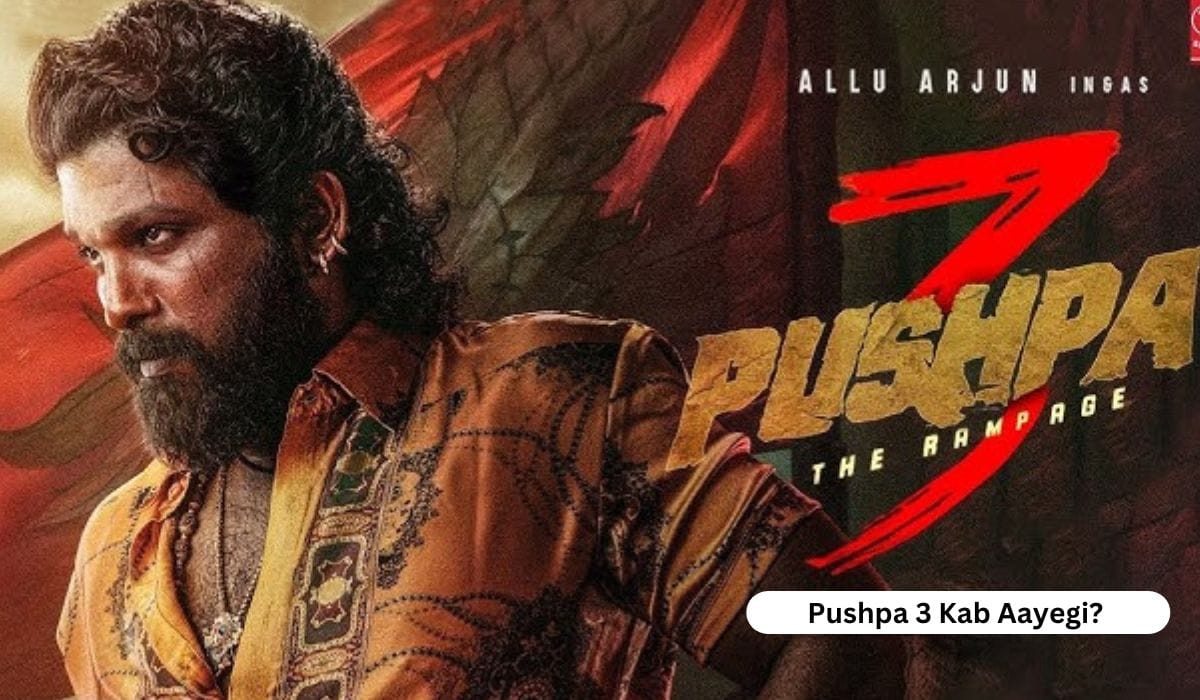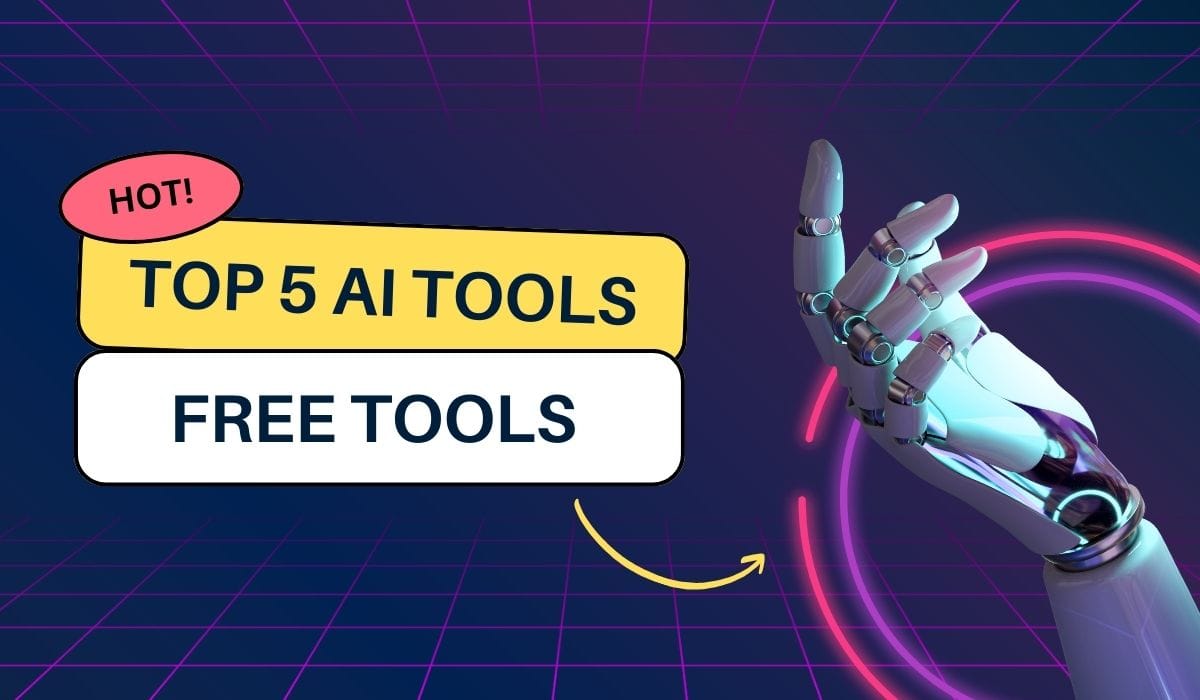Flipkart Label Cutter – In the fast-paced world of eCommerce, managing shipping labels efficiently is a must. If you’re dealing with bulk Flipkart labels, manually cropping or organizing them can be time-consuming. That’s where PDF-Crop.com comes in, offering a specialized Flipkart Label Cutter and Cropping Tool to simplify your work.
In this blog, we’ll guide you on how to use this tool effectively, so you can save time and focus on scaling your business.
What is PDF-Crop.com?
PDF-Crop.com is an online platform designed to crop and organize PDFs, with features tailored specifically for eCommerce sellers. One of its standout features is the Flipkart Label Cutter, which lets you quickly crop and manage shipping labels for your Flipkart orders.
Why Use the Flipkart Label Cutter?
- Time-Saving: Automates the label cropping process, saving hours of manual work.
- Accuracy: Ensures that labels are perfectly cropped without cutting important details like barcodes or addresses.
- User-Friendly: No technical skills required—just upload your file and let the tool handle the rest.
- Multi-Purpose: Works with labels from Flipkart and other marketplaces like Meesho.
How to Use the Flipkart Label Cutter
Follow these simple steps to crop Flipkart labels with PDF-Crop.com:
Step 1: Visit PDF-Crop.com
- Open your browser and go to www.pdf-crop.com.
Step 2: Upload Your PDF
- Click on the “Upload PDF” button.
- Select the PDF containing Flipkart shipping labels from your computer.
Step 3: Choose the Flipkart Label Cutter Option
- Once the file is uploaded, choose the “Flipkart Label Cutter” feature from the available tools.
- The tool will automatically detect Flipkart label formats and crop them accordingly.
Step 4: Customize Settings (Optional)
- Adjust cropping margins or settings if needed.
- Preview the output to ensure labels are cropped accurately.
Step 5: Download Your Cropped Labels
- Click the “Download” button to save the cropped labels as a new PDF file.
- Your labels are now ready to be printed and attached to packages.
Additional Features
PDF-Crop.com doesn’t just stop at cropping labels. Here are a few more features that make it an essential tool for eCommerce sellers:
- Multi-Label Organizer: Separate labels by courier service, such as Ecom Express, Shodafax, etc.
- Customizable Layouts: Organize cropped labels into specific formats for better printing.
- Secure Processing: Ensures your data remains private and secure.
Benefits for Flipkart Sellers
- Faster Order Fulfillment: With perfectly cropped labels, your packaging process becomes smoother.
- Improved Customer Satisfaction: Neat and accurate labels reduce the chances of delivery errors.
- Increased Efficiency: Spend less time on administrative tasks and more on growing your business.
Tips for Best Results
- Ensure your PDF contains high-quality Flipkart labels for better detection.
- Use the preview feature to verify cropping accuracy before downloading.
- Regularly update your browser for optimal performance on PDF-Crop.com.
Final Thoughts
The Flipkart Label Cutter on PDF-Crop.com is a game-changer for eCommerce sellers who want to streamline their shipping label process. Its ease of use, accuracy, and time-saving capabilities make it an indispensable tool for managing Flipkart orders.
So, why wait? Head over to PDF-Crop.com today and try the Flipkart Label Cutter And Meesho for yourself!